Darktable:
This is a really powerful software that's used to work on RAW files. Basically, we can say that it is the equivalent of lightroom. It's not a photo-manipulation program like Gimp, It's not meant to achieve special effects, but to "develop" your raw files. I find this software very convenient, and very easy to use, even if you don't have the basics of graphic software, it is quite intuitive to use. Here are some basic action you can do to your pictures: sharpening, cropping, adjusting the white balance, rotating, modifying the colours of the image, modifying the exposition, and much more. You can also use it with other files than RAW, such as JPG or TIFF.
Here are two screenshots of Darktable:
Gimp :
Gimp is a well-known software in the graphic world, it is mostly known as the free "challenger" version of Photoshop. I use it a lot everyday. You can make a lot of things with Gimp, as it is not a software dedicated to photography, but for any graphic work. For photography, you can almost do what you can do with darktable, but the "hard" way. If you're new to graphic softwares, it may not be easy at first, but it's really rewarding to learn it as it is a really powerful software which is only limited by your imagination. For example, you can assemble different images together to make a new one, you can "erase" some disturbing elements or a person from a photo, and so on... But it requires patience to learn it.
Here's a screenshot of what it looks like:
What's great about using open-source softwares is that there are a lot of new functionalities added frequently. So, using these two instead of their commercial parent is an excellent idea. If you want to learn and use them, you can find a lot of tutorials on the web. However for Darktable, you can begin with the excellent video tutorials on the ressource page of the official website.
Here are the link to the official website of these great pieces of software:
Darktable: http://www.darktable.org/
Gimp: http://www.gimp.org/


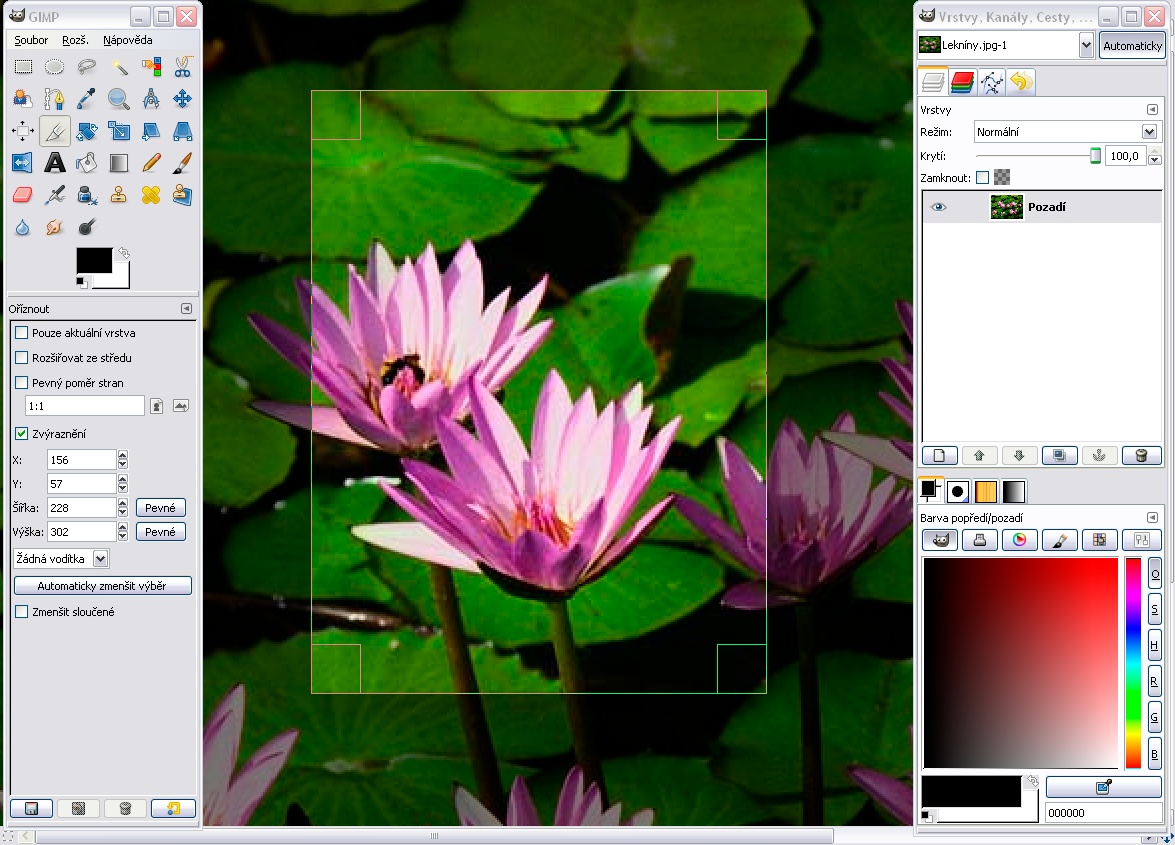



0 commentaires:
Post a Comment